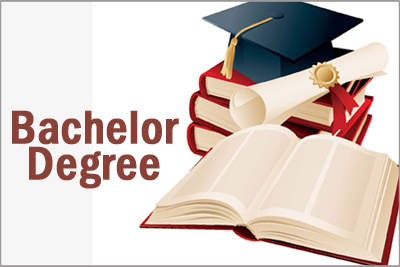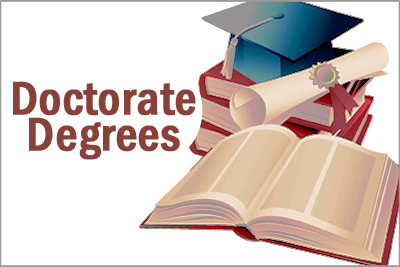FAQ Category
E-Class
FAQ
E-LEARNING PORTAL
Go to: http://learning.uonbi.ac.ke to access online lectures.
Registering for a course
- Login using student portal username and password
- Select enroll for a course
- Select category e.g PhD (Doctorate students), Graduate (Postgraduate Students) or Undergraduate (Bachelors and Diplomas)
- Select academic program
- Register for course Units under your academic programs by selecting icon next to the course title (a student must register for each course unit)
Accessing course materials
- Login
- Select a course
- Select document to access handouts
- Select Assignment to check or upload assignments
- Select forum to have online discussion on a given topic with classmate or group members
- Select chat to have a real time discussion on a given topic with other students online
Contact: lst@uonbi.ac.ke or Phone: 0204914036 / 0204914040 / 0204914010