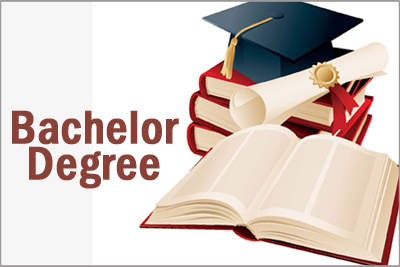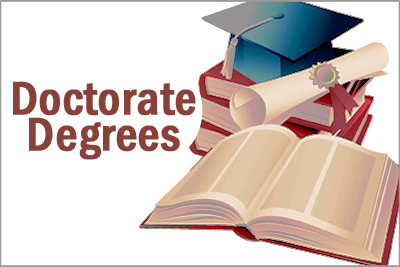FAQ Category
Others
FAQ
How to access UoN Library Services
The University of Nairobi Library subscribes to electronic resources that can be accessed off campus. IF YOU DO NOT HAVE AN EMAIL ACCOUNT
- For students:
- Using the “student mail” link at the bottom of the UoN Homepage (https://mail2.uonbi.ac.ke/), create a UoN e-mail account using registration number and National ID/passport.
- Create a network access account on students email link (https://mail2.uonbi.ac.ke/) - use the email created in Step (a) above.
- You will receive network access account details through the already created students email account.
- In case you cannot complete the process please send an email to mchelp@uonbi.ac.ke, providing your Full Name and registration number.
- For staff: send an email to the director ICT (ict@uonbi.ac.ke), providing your Full Name and Payroll Number.
USING VPN FOR REMOTE ACCESS
- Go to https://vpn.uonbi.ac.ke, login to the network using the username and password used for email access
- Select the link to UoN Library Electronic resources link.
USING REMOTEXS
- If you do not have an account already, click on the Register here link
- Fill out the online registration form. Ensure you use your University of Nairobi Email.
- Wait for approval confirmation that normally takes 24 hours.
- Return to the login page and use your username and password.
- From the remotexs homepage, you can access all the electronic resources provided by the Library.